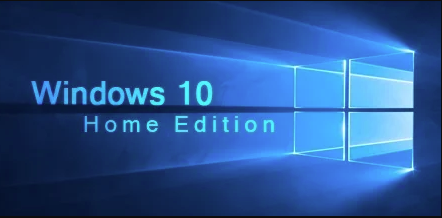
How to Disable Windows Updates on Windows 10 Home Edition Permanently?
Date: 10.11.2020 Author: tOP tIER cODER Category:Windows
To disable Windows Updates in Windows 10 Home Edition, you'll need to open PowerShell as Administrator and copy - paste these commands then press Enter:
sc.exe config wuauserv start= disabled
sc.exe stop wuauserv
I tested this in November 2020 and it worked perfectly, I haven't seen any updates to windows 10 Home Edition.
